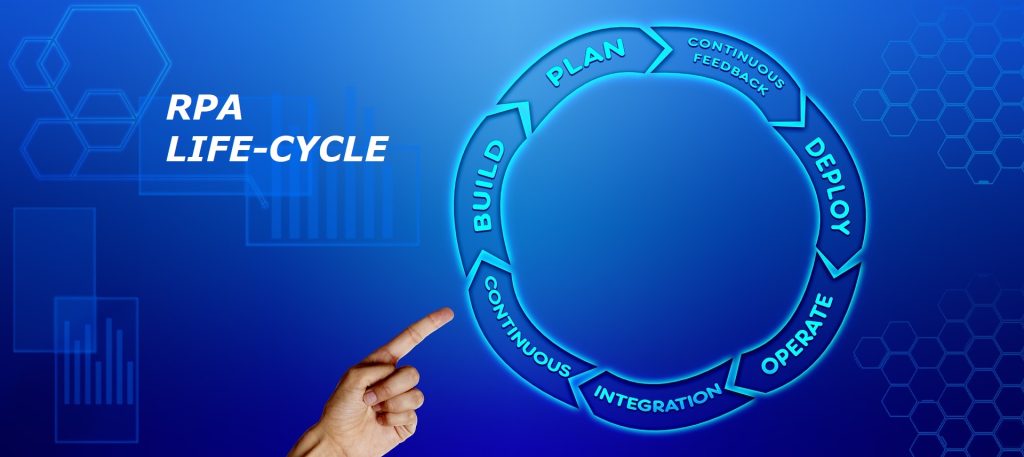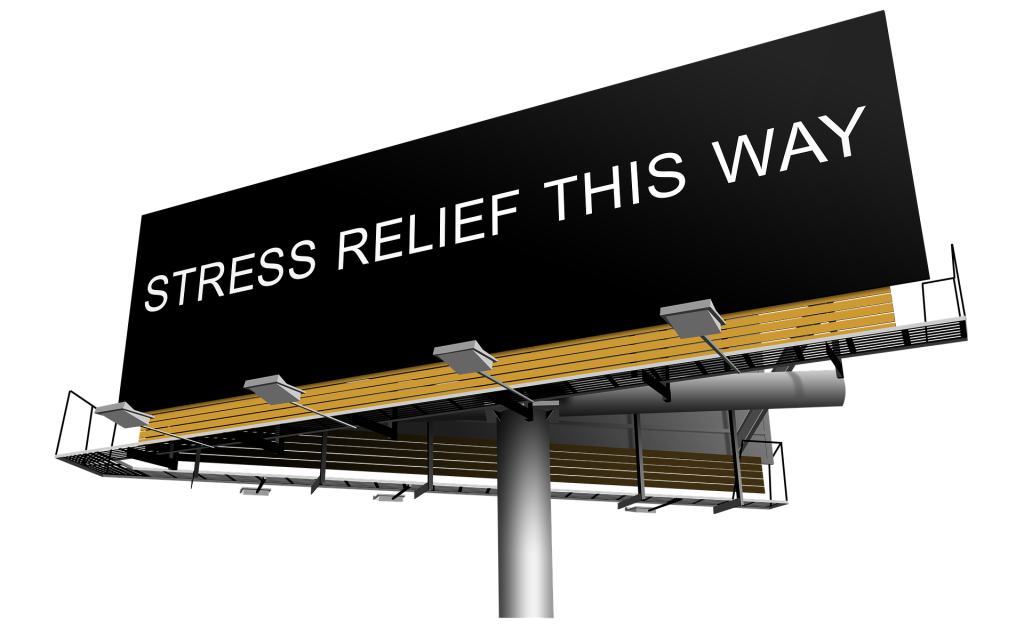Simplify Citrix Automation With Autosmic

Enterprises face a formidable challenge when it comes to automating interactions within Citrix applications. Traditional RPA platforms rely heavily on HTML tags or Windows IDs for object identification, which proves useless in the dynamic and virtualized Citrix environment. Additionally, the leading providers offer solutions that are overly complex, requiring extensive administration and maintenance, thus impeding efficiency and scalability.
Enter Autosmic the game-changer in Citrix automation.
Autosmic addresses the limitations of conventional RPA platforms by introducing a modern approach, harnessesing the power of computer vision to navigate and interact with Citrix applications effortlessly.
One of the key distinguishing features of Autosmic is its non-intrusive nature. Unlike other platforms that demand extensive configuration and administration, Autosmic seamlessly integrates into existing workflows without disrupting operations. Its intuitive interface and user-friendly design make automation accessible to enterprises of all sizes, eliminating the need for specialized expertise or extensive training.
Autosmic represents a paradigm shift in Citrix automation. By harnessing the power of computer vision and prioritizing simplicity and efficiency, Autosmic enables enterprises to unlock the full potential of automation without the complexities associated with traditional RPA platforms.
Autosmic’s capabilities extend beyond the confines of Citrix applications. With its versatility, Autosmic seamlessly transitions between desktop, browser, and Citrix environments, providing a holistic automation platform for enterprises. With Autosmic, you can keep it simple and effortless.